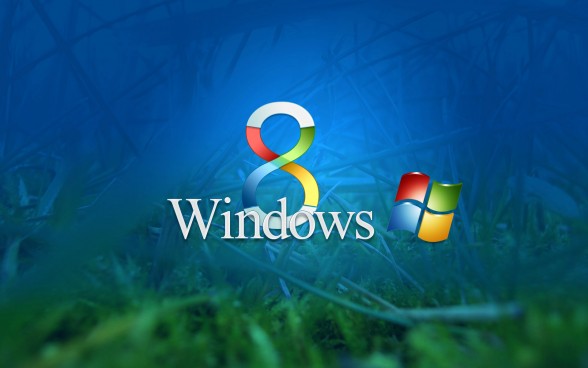Windows 8 Still Lacks It – Some Drawbacks!
Now it’s been almost over a month since Microsoft made Windows 8 beta version available and at Teknowlodgy, We reviewed all its features. At first, I was in love with all the visually impressive features provided by Microsoft but as I got used to it, some things started irritating me or rather due to the lack of few things, my experience with Windows 8 Beta was somehow marred.
Though this is a beta version, I felt there are some limitations in Windows 8, unlike its predecessor Windows 7. Now you would say this is just a beta version; Microsoft will make changes in final version, so why are you writing this article? I have used Windows 8 developers’ preview too and to be frank, not many changes are introduced in beta version.
You Might Also Like: Some Windows 8 Tips And Tricks Everyone Should Know
The main thing that I found, which might prove counter-productive is the fact that it is designed by keeping tablets in mind and thus while using it on desktops, sometimes you cannot move through various things swiftly as some of its controls depend on mouse gestures!
No doubt, the all new metro UI is very innovative and damn attractive, plus it also performs really well on tablets where touch is the main point of contact. However it does not addresses many users using desktops that are addicted to mouse and keyboards shortcuts. Yes, Windows 8 does provide traditional desktop, but that just doesn’t fit with other visual styles. At first, it feels nice to use metro layout but later on it starts irking you.
Read This Too: How Windows 8 Beats IOS?
Another feature absent from Windows 8 is familiar start button. Although, you can change settings to enable it but still as I said, somehow it doesn’t fit the beautiful Windows 8 desktop.
One reason, many users will shy away from Windows 8 at first is its platform independence. Apps you are using on Windows 7 might not work on Windows 8 just like it happened with all users when they migrated from XP to Windows 7.
Lack of “close and minimize buttons”, is another issue that almost all users will have difficulty coping with! When I first tried Windows 8, every single time I used shortcuts like “Alt+F4″ to close it down. Windows 8 doesn’t sport close button because it has something better in its store.
All the apps are suspended in background when you switch the apps and when computer needs more memory such suspended apps are killed automatically. Still there are ways in which you can close down apps; you can read about all such features of Windows 8 here. Though Microsoft has removed close button for the better, it’s still hard to forget the old close button.
Apart from these main reasons, some small features too make us feel their absence. For example, network icon and volume icons are moved from taskbar to side ribbon.
So these were the some drawbacks which I felt should be improved in release candidate of this upcoming operating system which might be popping out in next few months. You can send me suggestions by commenting if I have made any goofs up or you can get in touch with me on Facebook and follow me on Twitter.