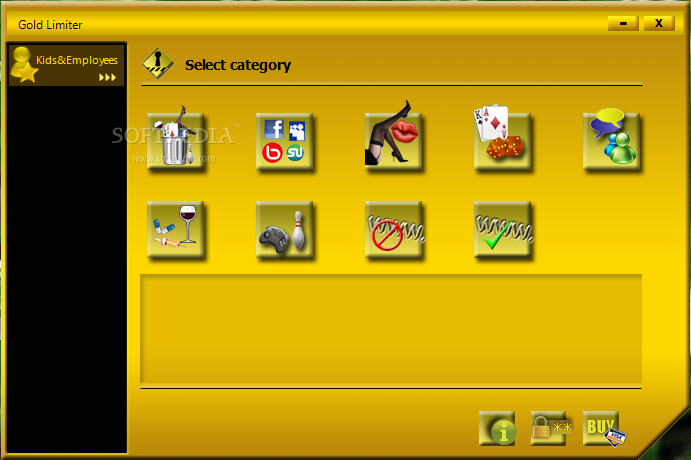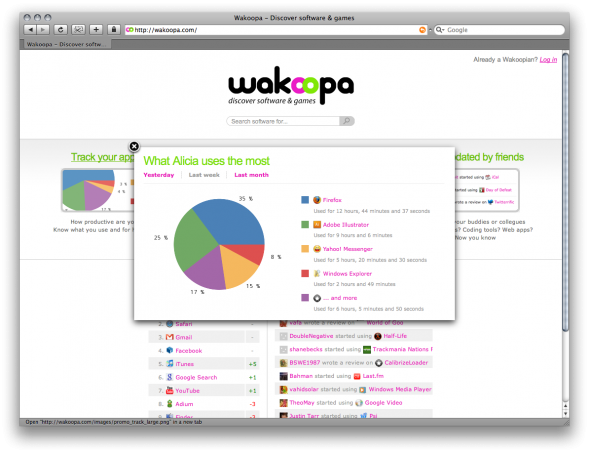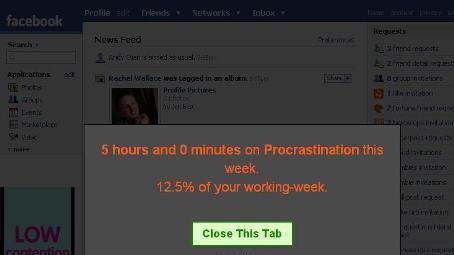How Much Time You Spend On Internet? Track It Using These Tools
Internet has become inseparable part of our daily lives. Everyday our day starts with checking out e-mails and notifications on Facebook account. We always wonder how time passes so fast while playing FarmVille on Facebook or retweeting favorite tweets! Now you can track total time spent on Internet doing useful as well as useless activities. Read more below to know about tools that can be used for this purpose.
Time Tracker for Google Chrome
Google Chrome has similar extension as that of Firefox and it also works in similar fashion as one that is described above. Apart from counting time, it has facility to display time spent by user on each page. Also, you can reset it to null when necessary.
You can install it from Chrome Web Store.
Gold Limiter
Gold Limiter monitors your Internet Activity on daily, weekly and monthly basis and sends you report accordingly. It can be used as in your organization to track time spend by employees on social networking sites. If your employees’ productivity is being affected by these sites, you can block them with the help of Internet Filter.
You can also find out which employee is spending how much time on less useful sites with the help of individual reports. Gold Limiter emails you this information on monthly or weekly basis. You can download Gold Limiter from official website.
Read Also: How To Record Your Android Activity
Time Tracker for Mozilla Firefox
Mozilla Firefox is currently third most used browser. Firefox is associated with many useful add-ons and Time Tracker is one such tool. Just install this extension and its status bar will display total time you have and are currently spending on Internet. If you wish, it can also display time in seconds and minutes.
There is an option which does not track time when user is not using Firefox. It is named as idle timeout and Time Tracker will not increment counter if you don’t use Firefox during this duration. You can even set a filter list by adding sites that do not require tracking of time.
Wakoopa
It is a desktop software which tells you how much time you spent on different parts of your computer like browser, playing videos, games and so on. It also has social networking tracker which runs online unlike original software which runs silently in system trey. The fun part is you can see other Wakoopa users’ stats too. For example, how many Wakoopa users spend time on a particular website and more.
In desktop application, it provides you detailed view of you time spent on various software along with your activity. A best app to have!
8a Week
This tool is not just a Time Tracker. It display graph of your online activities including time you have spend carrying out those activities for example exploring friends’ updates on Facebook. If you want to save time tracker’s reports for later study, registration is mandatory else you can carry on with unregistered status and it will show you graphs on daily basis.
As can be seen from image above, 8a week displays time spent on each website individually. This way you can determine how much duration was spent for “qualitative” and “productive” browsing. After reviewing reports, if you find that you are wasting too much time on Facebook; a restriction can be put on it for say 10 to 15 minutes a day. You can install 8a week from Softpedia.
MeeTimer
It is another cool add-on for Firefox similar to TimeTracker. But unlike TimeTracker, it displays your time spent on internet divided into various website which is a big advantage of this software. This software also lets you create groups of various websites and gives you warning if you visit any particular website from that group. So all in all this is an excellent choice if you have habit of visiting any particular website multiple times but want to avoid it.
These tools can be really helpful if you want to direct your energy in doing something productive while on Internet rather than just random browsing. So where is your time getting wasted? Let us know in comments below.